
Made With ❤️ In India, For The World.
The Wortal Calling app is connected to the Wortal CRM, so you can log in to both platforms using the same username and password. Any notes or descriptions you make in the Calling app will automatically sync to the Wortal CRM, ensuring all your information is up-to-date across both tools.
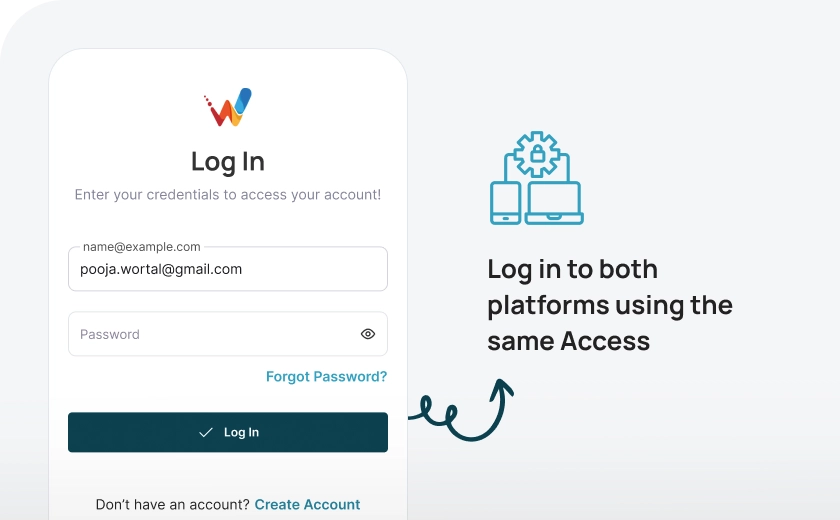
Once the Wortal Calling app is installed and you're logged in, you'll receive a pop-up prompt every time you receive or make a call. This pop-up allows you to easily create a lead directly in the CRM without having to switch to the CRM platform. It’s a quick and convenient way to capture leads while you’re on the phone, making the process smoother and more efficient.
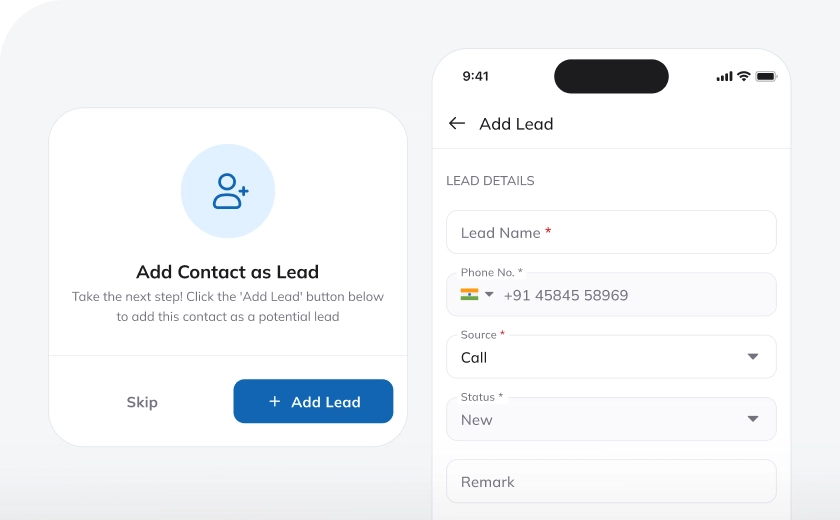
The way you can create leads from calling app, you'll receive a pop-up prompt every time you receive or make a call to write down the description of the conversation happened on the call. This will give you an overview of the conversation thread with the customer.
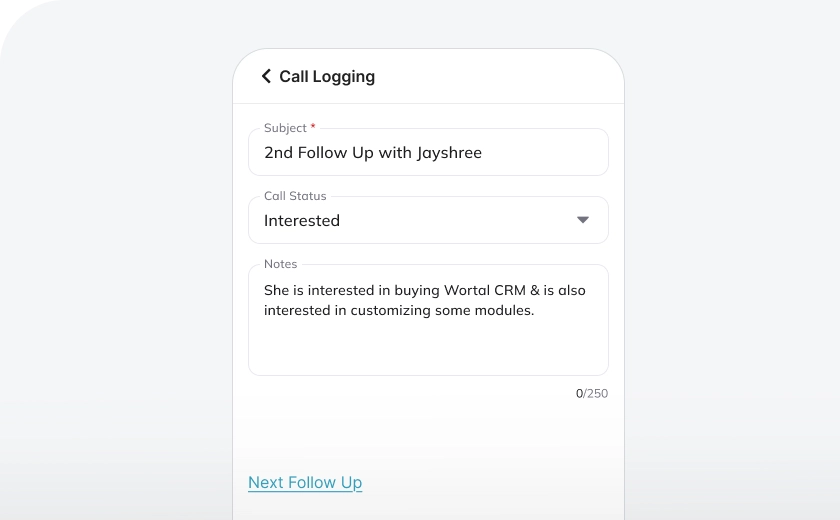
After every incoming or outgoing call, you can note down the call briefing directly in the Wortal Calling app. Based on these notes, you can set follow-up dates and even schedule reminders, ensuring you never miss an important task or follow-up.
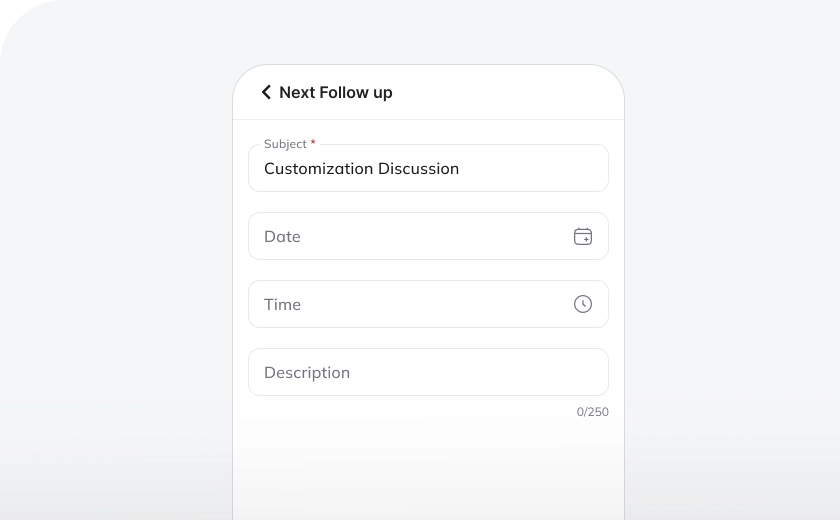
Once you’ve noted the call description in the Wortal Calling app after finishing a call, the details—such as the call time, call duration, and the description—will automatically appear in the respective lead account within the Wortal CRM. This feature provides a clear and complete history of interactions without any additional data entry.
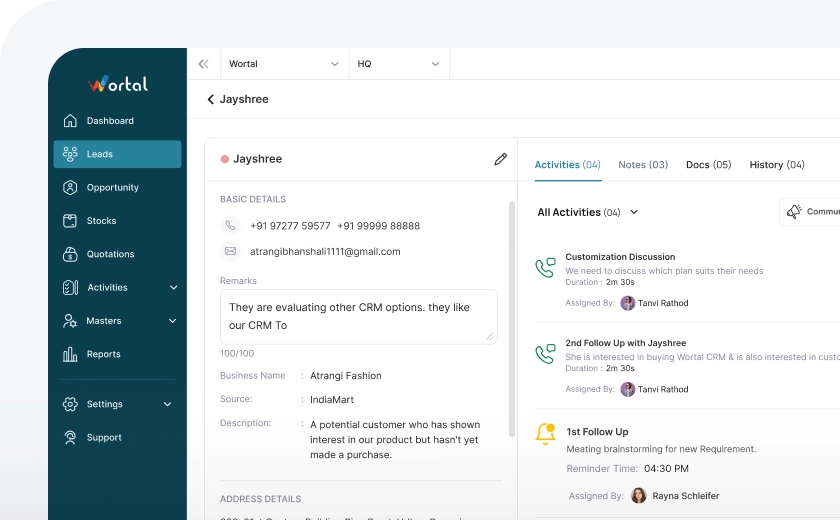
With the Wortal Calling app, you can access all your contacts from the CRM as well as your mobile contacts, all in one place. This means you don’t have to switch between different platforms to find the contact you need. Whether it’s a lead from the CRM or a contact saved on your phone, everything is easily available within the calling app, making it more efficient to manage and reach out to your contacts.
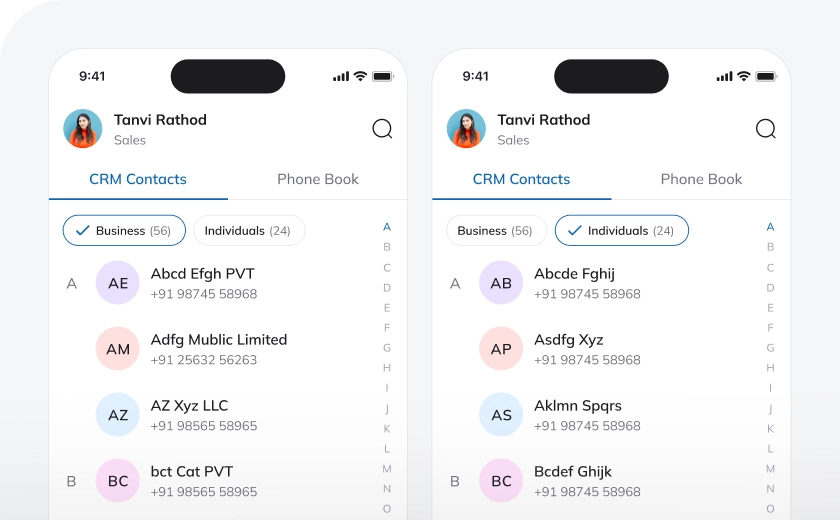
Everything you need to know about the Wortal CRM.
