
Made With ❤️ In India, For The World.
Wortal’s Task Management tool lets you create tasks easily and assign them to multiple team members, ensuring everyone stays aligned. Track the progress of each task with a visual status pipeline, making it clear where every project stands. Generate detailed reports to gain insights into performance and efficiency. With options to create recurring tasks and assign tasks in bulk, the tool is designed for high efficiency.
Task assignmnet is systematic way to manage team, distribute & allocate work and keep track of their performance and pendancy of work. With wortal employee management software you can create and assign task manually and bring it to automation of auto creation of task by setting recurring time and frequency.
.png&w=3840&q=100)
To create a subtask, first decide which main task you want to associate it with. Open the task and enter the name of the subtask in the "Add Subtask" field, then press Enter. Your subtask will be created instantly. You can easily edit the subtask details, assign it to another user, and mark it as completed by striking it off once done.
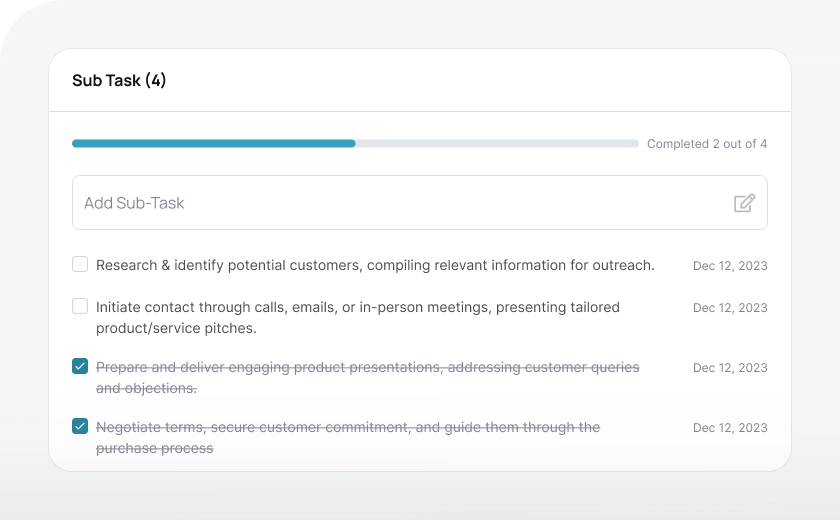
You can assign a task to one or more users, depending on who needs to work on it. However, subtasks can only be assigned to one user at a time, making it clear who is responsible for each specific action. This helps keep things organized and ensures everyone knows their role.
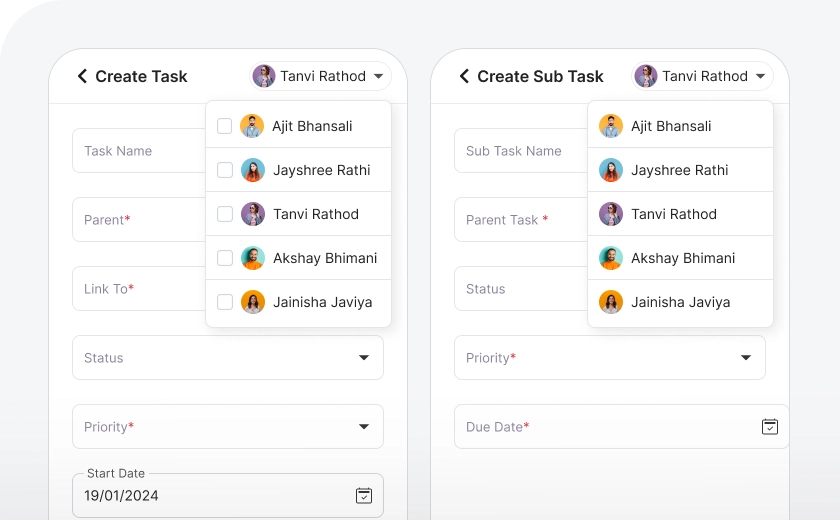
Once you created any task, the next step is to reach out and make communication. With Wortal CRM, you can easily connect with the concerned person via call, WhatsApp, or email. All communication details and notes can be logged directly into the CRM for future reference, giving you valuable insights.
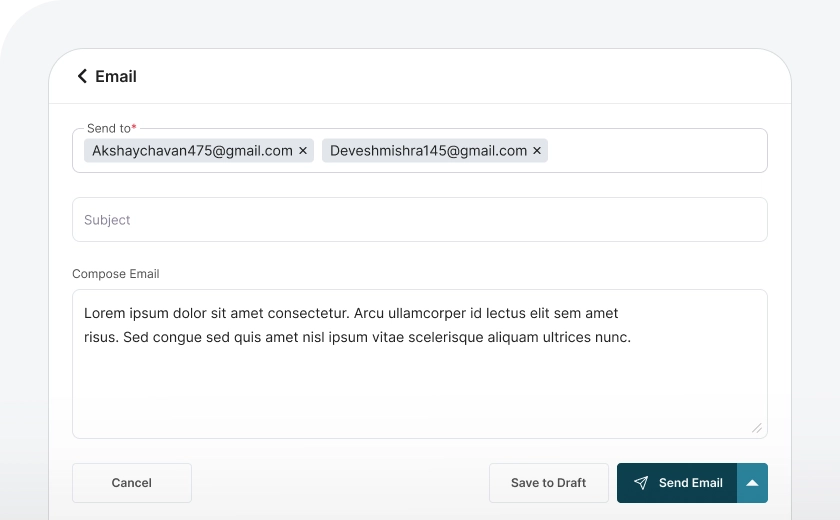
All documents related to a lead, like catalogs or KYC forms, can be stored in one place. This makes it easy to access everything you need without searching at different folders and locations, keeping things simple and organized.
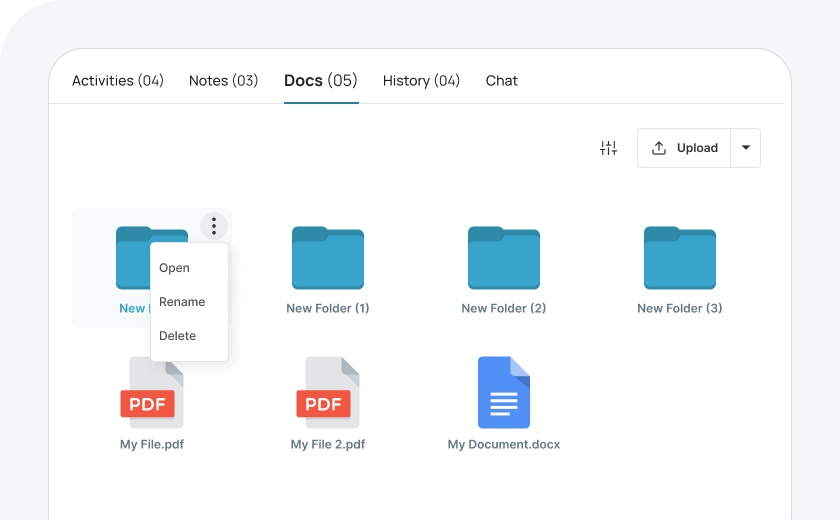
You can see your tasks in either a simple list or a visual board (kanban view). For each task, you can choose to quickly check the details or feed details in detailed information.
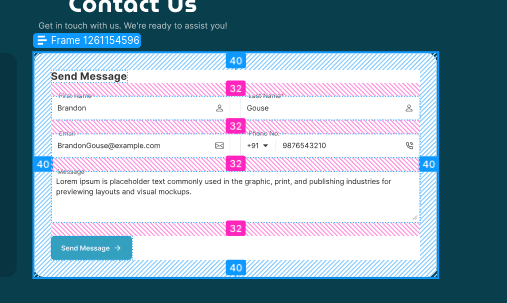
You can easily set follow-up dates, reminders, and due dates for tasks, helping you stay on top of deadlines. This feature allows you to track employee productivity by monitoring tasks and ensuring they are completed on time. You can follow up on the progress of tasks and regularly take updates from the user assigned to the subtask.
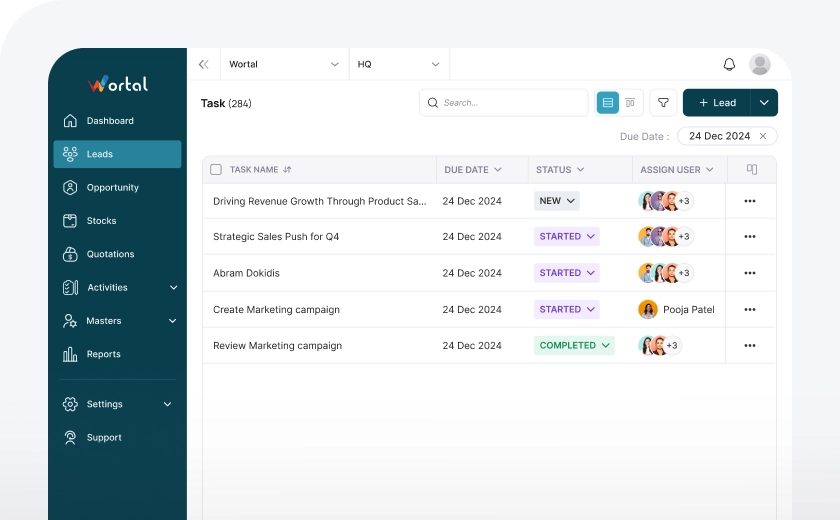
Everything you need to know about the Wortal CRM.
